The HT3831 earbuds’ Ambient Mode acts kind of like a hearing aid – it activates a built-in mic on the earbuds to pick up surrounding noises and transmit them to the earbuds. This allows the user to hear his / her surroundings while simultaneously listening to their audio source. To activate this functionality, follow the steps below:
1.1 Use the HT3831 earbuds’ power switch to turn the earbuds on. The earbuds’ LED indicator will either start flashing green (if the transmitter is off) or turn solid green (if the transmitter is on).
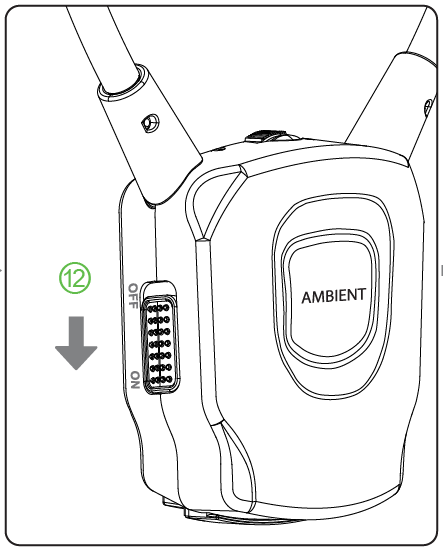
1.2 Press the large button in the middle of the earbuds labeled “AMBIENT.” You’ll hear 2 beeps in the earbuds, and the LED indicator will turn solid red.
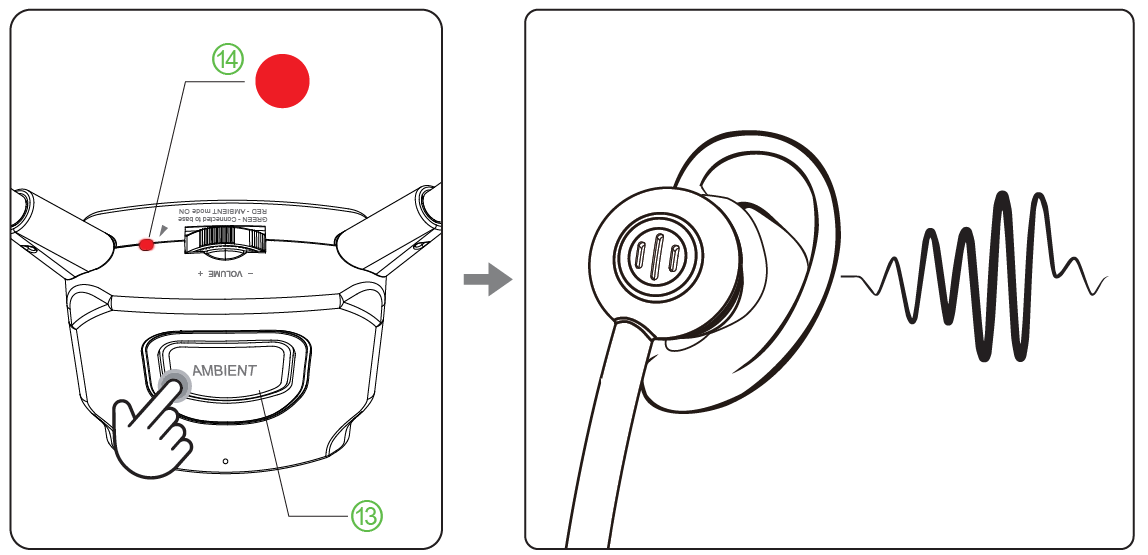
1.3 Now you’re good to go! Whenever you want to turn Ambient Mode off, just press the “AMBIENT” button once more.
Comments
0 comments
Related articles
Please sign in to leave a comment.