This article is for users who plan on CONNECTING A BLUETOOTH HEADSET DIRECTLY TO A PC AND USE DISCORD.
Step 1: Pair your Headset to your Computer.
Use with Computer / Laptop / Tablet
Step 2: Check your SOUND SETTINGS Menu.
And make sure that the Bluetooth headset has been set as default Input/Output Device.
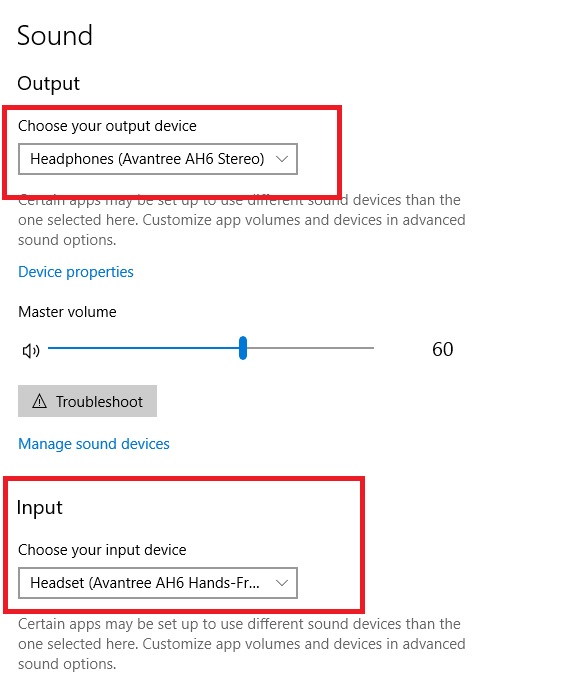 Step 3: Check your SOUND CONTROL PANEL.
Step 3: Check your SOUND CONTROL PANEL.
And make sure that the Bluetooth headset has also been set as default Playback AND Recording Device here.
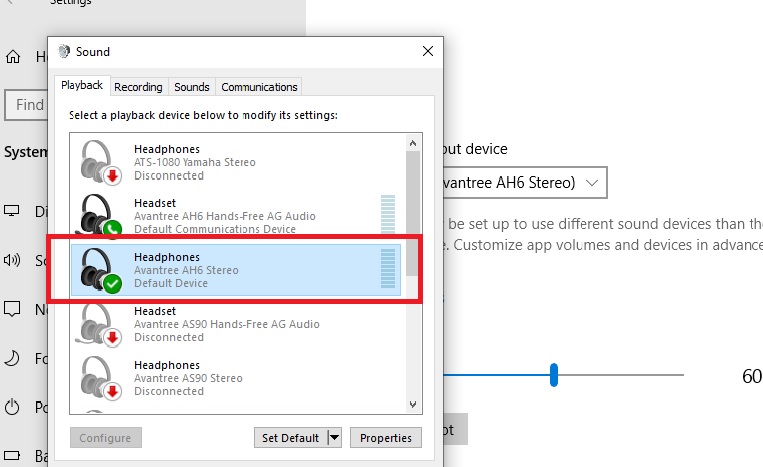 Step 4: Go into Discord's USER SETTINGS Menu.
Step 4: Go into Discord's USER SETTINGS Menu.
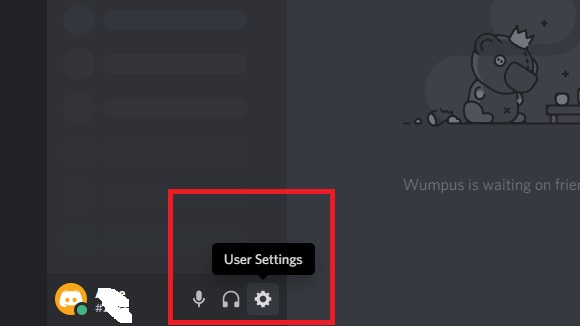 Step 5: Go to VOICE & VIDEO.
Step 5: Go to VOICE & VIDEO.
And set the Bluetooth headset as Default Input/Output Device.

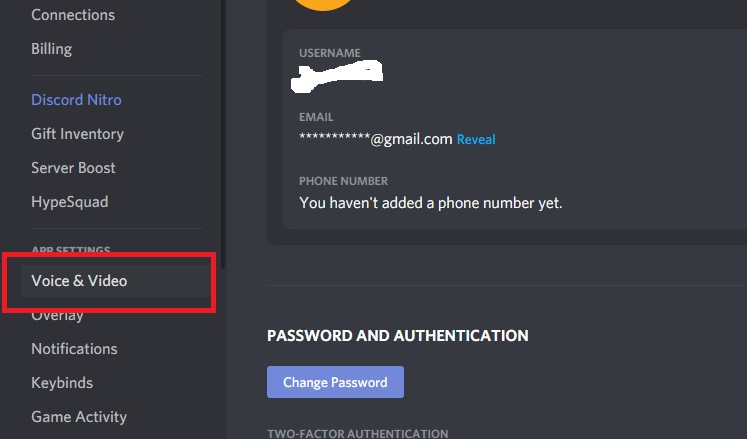

Now you should be good to go. Please contact support@avantree.com if you still can't get it to work.
Comments
0 comments
Related articles
Please sign in to leave a comment.